If you’re diving into Counter-Strike 2 (CS2) and wondering whether your CPU or GPU matters more, you’re not alone.
CS2 is mainly CPU-intensive, but it also uses the GPU for rendering. For best performance, a strong CPU with decent GPU support is recommended. It’s not the most CPU-heavy game, but it still demands balance.
In this guide, we’ll break it down in simple terms, so you’ll know exactly where to invest — whether you’re building a new rig or tweaking your current setup for smoother, faster gameplay.
Understanding the CS2 Engine and Game Mechanics
CS2 runs on Valve’s Source 2 engine, an upgrade over the Source engine used in CS:GO. This new engine introduces better physics, enhanced lighting, improved textures, and a completely revamped sub-tick system for smoother and more accurate gameplay.
The sub-tick architecture is a significant change; instead of processing actions at fixed intervals (as in the tick-rate system of CS:GO), CS2 now reacts to player inputs more frequently.
This change significantly increases the workload on the CPU, especially during fast-paced competitive matches.
The Role of CPU vs GPU in CS2 Performance

1. How CS2 Uses Your CPU
The CPU is responsible for:
- Running the game’s core logic
- Managing player inputs and game physics
- Handling networking and AI systems
- Executing sub-tick mechanics in real-time
Because of these real-time calculations and CS2’s reliance on responsiveness, a strong single-core performance CPU is key. Games like CS2 favor high clock speeds and lower latency rather than multiple cores.
2. How CS2 Uses Your GPU
On the other hand, the GPU takes care of:
- Rendering graphics and textures
- Applying shadows, lighting, and visual effects
- Managing resolution scaling and anti-aliasing
- Frame buffering and refresh rate syncing
So if you’re playing CS2 at 1440p or 4K with all visual settings maxed, your GPU will be under heavy load.
CPU vs. GPU in Adobe CS2
1. CPU-Intensive Tasks in CS2
When your CPU handles hit detection, game logic, and fast sub‑tick updates, it must work smart and quick. You’ll feel smoother gameplay, but these tasks lean heavily on your processor’s strength.
2. GPU-Intensive Tasks in CS2
Your graphics card steps in when CS2 shows better lighting, textures, and smoke at higher resolutions or refresh rates. To keep visuals smooth, your GPU really needs to step up its game.
When Is CS2 More CPU Intensive vs GPU Intensive?
To better understand which component gets stressed more, let’s break down common scenarios:
| Scenario | More Intensive On | Why |
| Competitive gameplay, low settings, 240 Hz | CPU | Sub-tick timing, physics, high refresh responsiveness |
| Casual gameplay, high resolution & effects | GPU | Volumetric lighting, higher texture loads |
| Streamed gameplay or multitasking | CPU | Handles game + background processes |
| Budget system, low VRAM GPU | GPU | Visual assets get bottlenecked |
In short:
- CPU is more important for low-latency, high-FPS competitive play.
- GPU is more important for better visual quality and high-resolution gaming.
Community Insights and Real-World Experience
Gamers and tech reviewers widely agree that CS2 is more CPU-intensive than GPU, especially for competitive players. That said, the GPU still matters a lot for rendering modern visual elements.
For instance:
- Clash.gg notes that CS2 is CPU dominant, but uses the GPU more than CS:GO ever did.
- Reddit players mention significant CPU loads even at low settings, with GPU use increasing only when effects or resolution scale up.
- Steam Community discussions often mention CPU bottlenecks as a reason for FPS drops, even with powerful GPUs.
This confirms that CS2 doesn’t fully offload visual work to the GPU like some newer AAA titles. The game engine relies heavily on CPU precision due to its eSports nature.
Minimum and Recommended Hardware Requirements for CS2
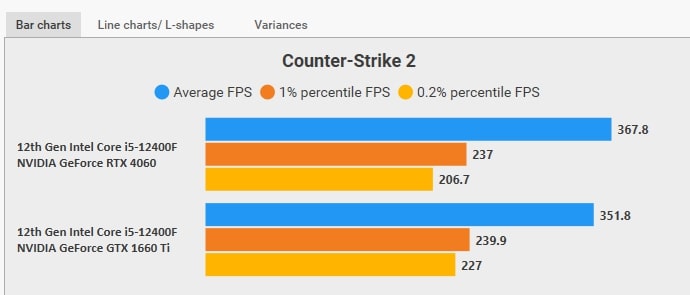
1. Valve’s Minimum Requirements:
- CPU: Intel Core i5 2500K or AMD FX-6300
- GPU: GTX 660 or Radeon HD 7850 (1GB VRAM)
- RAM: 8 GB
- OS: Windows 10 64-bit
- Storage: SSD recommended for faster loading
2. Recommended for Competitive FPS (144+ Hz):
- CPU: Intel i5 12400F / Ryzen 5 5600X
- GPU: RTX 3060 / RX 6600 XT or above
- RAM: 16 GB DDR4
- Monitor: 144Hz or 240Hz with G-Sync/Freesync support
- Storage: SSD (NVMe preferred)
3. For Ultra Visuals & 1440p/4K Gaming:
- CPU: Intel i7 13700K / Ryzen 7 7800X3D
- GPU: RTX 4070 Ti / RX 7900 XT or better
- RAM: 32 GB for smoother multitasking
- Cooling: Good airflow & CPU cooling (as CS2 pushes CPU temps)
Tips to Optimize CS2 Performance (CPU & GPU)
1. Optimizing CPU Usage:
- Enable multithreaded rendering in the CS2 settings if you have a modern multi-core CPU.
- Use Task Manager to set CS2’s process priority to “High” so it gets more CPU resources.
- Close background apps like browsers, music players, and game overlays to free up CPU cycles.
- Disable Xbox Game Bar and Windows Game Mode — they often interfere with performance.
- If you’re using an older CPU, turn off unnecessary startup programs from the Task Manager’s “Startup” tab.
- Make sure your BIOS and chipset drivers are up to date, as they directly affect how your CPU communicates with your system.
2. Optimizing GPU Usage:
- Lower graphics settings like shadow quality, anti-aliasing, volumetrics, and shaders, if your GPU is struggling.
- Reduce your resolution or switch to a lower scaling factor to lighten the GPU load.
- Turn on AMD FSR or NVIDIA DLSS if supported — these settings improve performance without much visual compromise.
- Make sure you’re using the latest graphics driver from NVIDIA or AMD, not the one from Windows Update.
- Use a frame rate cap if you’re experiencing screen tearing or overheating, especially on laptops.
- If you’re gaming on an external monitor, ensure that your system is using the dedicated GPU, not integrated graphics.
Is GPU or CPU More Important for CS2?
Your CPU usually matters most because it handles game logic, hit detection, and CS2’s fast sub‑tick updates.
Still, don’t neglect your GPU—if you play at high res or max settings, it’s also essential. A balanced system gives you safer, smoother performance.
Can a powerful GPU improve CS2 performance?
Yes, it can—but only if your CPU isn’t holding things back. A strong GPU boosts visuals at high resolution, lighting, and effects. Yet, CS2 still depends heavily on CPU power, especially in competitive, high‑FPS play.
Optimizing Your System for CS2
1. Focus on a Strong CPU
You want your game logic, hit detection, and sub‑tick updates to feel instant. A stronger CPU with good single‑core speed helps you win trades and avoid frustrating lag.
2. Complement with a Capable GPU
To enjoy clear visuals and steady frame rates, your GPU needs to push higher resolutions and effects. Pairing it smartly with your CPU keeps gameplay smooth and vibrant.
How Can I Optimize My System for Adobe CS2?
To run Adobe CS2 smoothly, keep your system clutter-free. Close unused programs, update your graphics driver, and increase RAM.
Use a solid-state drive for faster load times. Also, disable background apps and enable “High Performance” in power settings. These small tweaks boost CS2’s speed.
Balancing Performance for CS2
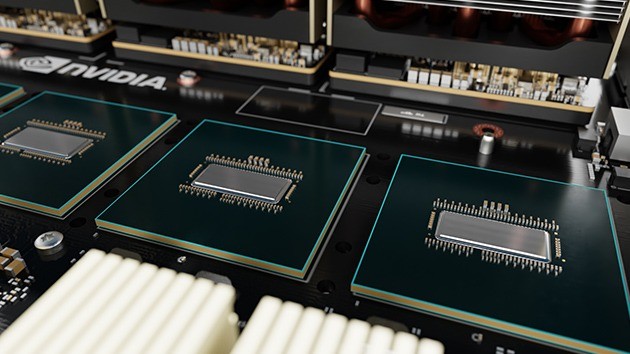
1. Memory and Storage Considerations
More RAM (16 GB+) helps your system run CS2 and other apps smoothly. Installing on an SSD also cuts loading times and reduces stutters in fast‑paced gameplay.
2. System Maintenance
Keep Windows updated, scan for malware, clean out temp files, and check temperatures. A tidy, well‑maintained system ensures CS2 runs safe, smooth, and reliably.
Best CPU for CS2
You’ll want a CPU with strong single‑core speed and low latency—something like an Intel i5 or Ryzen 5. That helps fix lag, keeps response tight, and lets your system stay safe under pressure.
CS2 CPU Bottleneck Fix
If your CPU slows things down, try closing background apps, enabling performance mode, and boosting clock speed if safe. These simple fixes help your system stay smooth and keep gameplay feeling instant.
CS2 CPU Benchmark
Look for benchmarks that show frame time consistency and sub‑tick timing performance. A strong benchmark gives you confidence that your CPU handles CS2’s real‑time demands, keeping your gameplay steady and responsive.
Is Rust CPU or GPU-intensive
Rust leans heavily on your CPU. It handles world simulation, player tracking, and physics. A solid processor and good RAM give you safer, smoother gameplay—your GPU helps visuals, but the CPU does most of the heavy lifting.
Is Valorant CPU or GPU-intensive
Valorant mostly eats CPU, especially on mid‑high setups—the game logic and ability effects lean on processor power. Still, don’t ignore the GPU—it matters if you value crisp visuals or higher refresh rates.
Is Fortnite GPU or CPU-intensive
Fortnite leans more on the GPU because of its rich visuals and fast action. A good graphics card makes a big difference, though your CPU still plays a part in physics and player tracking.
FAQs
1. Is Adobe CS2 more CPU or GPU intensive?
Adobe CS2 depends more on your CPU than your GPU. A faster processor helps run tasks smoother, especially in Photoshop or Illustrator.
2. Is CS2 based on CPU or GPU?
CS2 mainly runs on your CPU. The GPU supports visuals, but most of the performance work is handled by the processor.
3. Should I upgrade CPU or GPU for CS2?
Upgrade your CPU first for CS2. It handles the heavy tasks, while GPU helps only a bit with display and smoothness.
4. Is CS2 CPU or GPU bottleneck?
CS2 can bottleneck on the CPU if it’s old. The software leans on processing power more than on the graphics card.
5. Does CS2 require a good GPU?
You don’t need a powerful GPU for CS2. Even basic graphics cards are enough since most tools run on the CPU.
6. Can I run CS2 without a GPU?
Yes, CS2 can run without a dedicated GPU. Your CPU’s built-in graphics will work, but things may run slower at times.
7. Does CS2 use RTX?
No, CS2 doesn’t use RTX features. It’s older software and doesn’t support ray tracing or modern GPU enhancements like newer apps.
8. Is CS2 graphics heavy?
Not really. CS2 isn’t graphics-heavy. Most of the load is on the CPU, especially when editing large files or multitasking.
9. Is PUBG CPU or GPU intensive?
PUBG is more GPU-intensive but still needs a strong CPU. Graphics handle visuals, but the CPU affects smooth gameplay and stability.
10. How many CPU cores for CS2?
CS2 runs fine on 2 to 4 CPU cores. More cores won’t boost performance much since it wasn’t designed for multi-core use.
Conclusion
Counter-Strike 2 is mostly CPU-intensive, especially during fast, competitive matches. It depends on your processor to handle game logic, sub-tick updates, and smooth performance. That said, your GPU still plays a vital role in delivering clean visuals, especially at higher resolutions. For the best experience, it’s smart to balance both CPU and GPU power. Whether you’re upgrading your PC or adjusting settings, focusing on a strong CPU while keeping your GPU capable will give you the smooth, responsive gameplay CS2 is known for.

